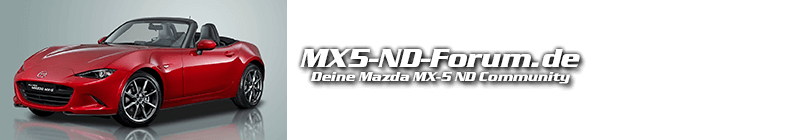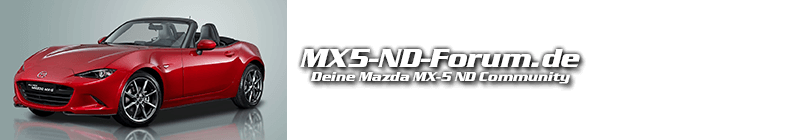Hello, the topic is getting more and more interesting. We have an RF G132 Bj.03 / 2019 signature without i-ActiveSense. The front camera is the new Gen.2 and is mounted. Would be great if you could unlock some or all of the functions. Greetings
Do you have access to an adapter? for sure you can unlock the TSR and it is quite simple to do so. The SCBS is a little tricky and still needs some more testing.